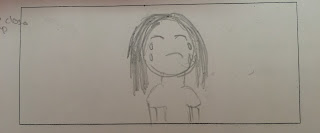Our teacher has gave us a sheet of camera shots and movements and their abbreviations. Each movement and shot has a short cut. My partner and I used the shot list terms to create our shot list sheet.
The shot list my partner and I have made is about our storyboard. This will help us to organize our shooting setting. The reason why we made our shot list based on our story so it is easier for us to know what shot and props we need. This will also help us with the time.
My partner and I decided to make it simple so we can understand it in our own way. I found it more useful than the storyboard, because we can include as many things as we want and it will not take much time.
Saturday, 12 March 2016
Sunday, 6 March 2016
Story to Screen Storyboard
After my partner and I finished our screenplay and breaking it down , we have created a story board.
The first shot is going to be our logos on a black screen. The following shot is going to be in Liam's room, it will be an extreme long shot to show where is Liam, also panning well be used to show everything that is in the room.
Another similar shot in Loisa's room, except instead of extreme long shot we will use medium shot to show what Loisa is doing and what is in her hand.
The next shot is going to be Liam's phone on Instagram searching for Loisa, my partner and I are going to use zooming in as a movement to show that he has found Loisa's account.
The first shot is going to be our logos on a black screen. The following shot is going to be in Liam's room, it will be an extreme long shot to show where is Liam, also panning well be used to show everything that is in the room.
Another similar shot in Loisa's room, except instead of extreme long shot we will use medium shot to show what Loisa is doing and what is in her hand.
Another shot will be used in Loisa's room, but this time the shot will be taken from Loisa's back, that's because we want to show that Loisa is using her laptop. My partner and I also going to use panning as a movement to show her location and what is around her.
Next, a medium shot will be used on the laptop and on the phone, to show that Loisa is on her laptop listening to music, and her phone will make a 'PING' noise with a buzz sound to show that she has delivered a direct message on Instagram.
An extreme close up shot will be used on the phone in the next scene, to show the conversation between Loisa and Liam.
After that, we make a shot of Liam and Loisa getting ready at the same time and we will use a split screen for that. My partner and I do not know how to create a split screen, so we thought of giving it a try. The transition for Loisa's screen will appear from the top to the bottom, because later on Loisa will feel sad because of what she remembers. Unlike Liam, the transition will appear from the bottom to the top, because he was feeling sad in the past that he does not talk to Loisa anymore, and now he is happy and exited to see Loisa again.
Long shot will be used to show their body movement and what are they doing.
Later on, the screen is back to one screen, it zooms in to a medium shot to show that Loisa is looking at a picture of her and Liam when they were young, that is when she gets a throw back.
We will use fade in as a transition, vinatge color for editing to show that she is remembering something that has happened in the past. The scene will be when Loisa was young and she was knocking on Liam's door but there was no answer because Liam was already gone and he did not tell her.
It fades back again, and it will be a medium shot to show the present and Loisa's face expression.
The following scene will be Liam at the restaurant, extreme long shot will be used to show the location and what is he doing.
Then we zoom in to the flowers and the card, but our main focus is on the flowers, because flowers have many meanings, but to our story, flowers represents love.
Another medium shot will be used to show that Liam has called Loisa and he is talking to her.
Medium shot will be used on Loisa to show that she is talking on the phone with Liam. When Loisa tells Liam that she is outside and she is coming. Liam does not let Loisa continue and he tells her that he is coming out because he was excited to see her again,
This shot will be when Liam sees Loisa and he stops for a second and stare at her. He is distracted by looking at Loisa on the other side of the road.
As Liam was crossing the road and looking at Loisa, he did not see that a car was coming. It will be taken from Liam's back to show Loisa's reaction.
We will also make a shot inside the car to show Liam's reaction and face expression when he turns around and sees the car before it hits him.
After that, when the car hits Liam, he will be on the floor catching his last few breaths and petals of flowers everywhere. However, the card is really close to him.
After Loisa has seen him we will zoom to a close up shot because at this time Loisa's face expression is very important.
Then we zoom back out to show how Loisa will run back to Liam.
After that, we show how Loisa goes slowly down on her knees and starts crying.
Then again we use a close up shot on Loisa to show how her tears.
Finally, the very last scene will use and aerial shot to show the surroundings.
The end of our opening will cut to a black screen.
Wednesday, 2 March 2016
Screenplay Breakdown
In our class we watched a video about how to breakdown our
screenplay. We have to use many different colours to highlight, each colour is
for a different setting, e.g. red highlight is for makeup and green highlight
is for props.
For our screenplay, we have used dark blue, green, yellow
and red. That is going to help us when we are filming, because when we want to
film we can easily find the location, props and when to have the make up and on
who.
At the begging we are going to create a shot in Liam’s room.
Followed by the next shot where it will be at Loisa’s room that’s why we
highlighted them with dark blue, because dark blue is used for the location.
Loisa and Liam are highlighted with green because they are the characters. We
highlighted phone, photograph, laptop, picture, house door, Liam’s door,
flowers, card, car and petals of the flowers with yellow because yellow is used
for the props. We highlighted ‘car runs
over him’ with red so we could know that we have to put makeup on Liam at that
shot.
What me and my partner had forgotten to highlight is the
sound, there is a sound in our screenplay that is ‘buzz’ or ‘PING’, we were
supposed to use the purple highlight for the sound.
This is the screenplay.
Subscribe to:
Posts (Atom)